I came across the Amazon Audible app, when I was searching for some E-book reader apps, so the first time I saw the ad for the app I wanted to try it but left without finishing the installation. So when I saw that we can download one audio book per month for free even in the trial period I immediately jumped at the chance. So how did it go.
The Installation:
You can either click on any banner ads or go the application store and search for the audible app.
Install Audible
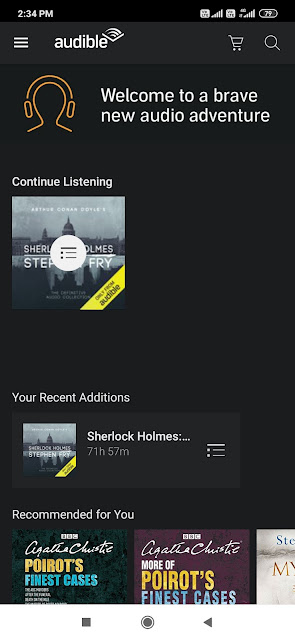
The layout is pretty much straightforward , if you have used the kindle app you will find the audible app familiar.
The three stripes at the top left hand will open up the main tabs as shown in the figure
The home screen will show the last listened book at the top and recommendations at the bottom.
The Library contains all the book you have bought
The news tab gives a link of social media presence of the app
The stats tab has interesting divisions, it has a ranking system, a collection of badges, listening time and the titles in the account.
The Store page has different filters and also the account details (The page where you can change billing cards and cancel your account)
The Performance of the application:
The App is designed for people who love to read and listen to books
The layout is very simple and clutter free
Once you open an audio book, it is very intuitive, you have the Play/Pause, Forward, Rewind, buttons.
In addition you have the option of checking the chapters and adding book marks, if you want you can also increase the narration speed. (Which I would recommend you not to)
If you are listening to the book together with friends there is even the option of sharing your progress.
The best feature is the automatic car mode, which turns on when it is connected to car via Bluetooth..
The Verdict:
It is a must have app if you are a book worm, also try it once to feel the effect of stories being narrated to you by great narrators. I got the sherlock holmes collection narrated by Stephen Fry.
It is a very good experience so do try using the app, as you get to keep the book you download during the trial period. Install Audible
The Installation:
You can either click on any banner ads or go the application store and search for the audible app.
Install Audible
- While installing the app will ask for Credit Card or eligible Debit Card detail for billing
- The first 30 days it is free , afterwards it will bill you 199 Rupees per month.
- While using debit card, you might be billed for 2 rupees for checking the account info.(Refunded within 48 hours)
- Once you have logged in, you get one credit which can be used to purchase any book of any price
- After one month if you are not satisfied you can unsubscribe from the service, and also keep any book you have downloaded.
The Layout of the Application
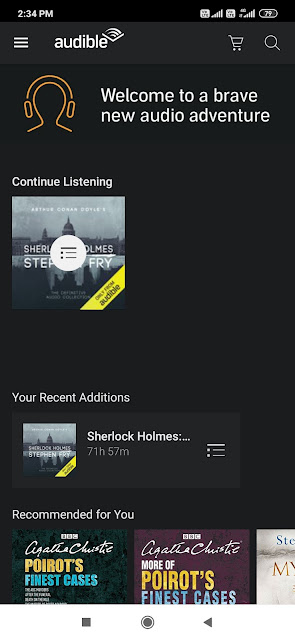
The three stripes at the top left hand will open up the main tabs as shown in the figure
The home screen will show the last listened book at the top and recommendations at the bottom.
The Library contains all the book you have bought
The news tab gives a link of social media presence of the app
The stats tab has interesting divisions, it has a ranking system, a collection of badges, listening time and the titles in the account.
The Store page has different filters and also the account details (The page where you can change billing cards and cancel your account)
The App is designed for people who love to read and listen to books
The layout is very simple and clutter free
Once you open an audio book, it is very intuitive, you have the Play/Pause, Forward, Rewind, buttons.
In addition you have the option of checking the chapters and adding book marks, if you want you can also increase the narration speed. (Which I would recommend you not to)
If you are listening to the book together with friends there is even the option of sharing your progress.
The best feature is the automatic car mode, which turns on when it is connected to car via Bluetooth..
The Verdict:
It is a must have app if you are a book worm, also try it once to feel the effect of stories being narrated to you by great narrators. I got the sherlock holmes collection narrated by Stephen Fry.
It is a very good experience so do try using the app, as you get to keep the book you download during the trial period. Install Audible
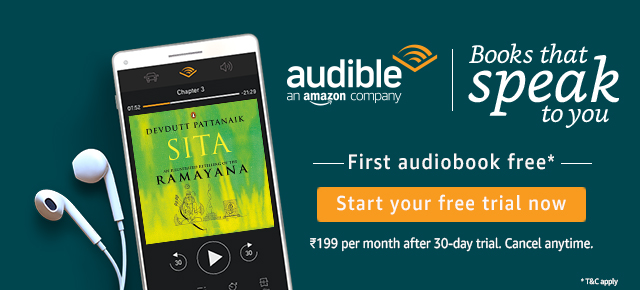 |





No comments:
Post a Comment